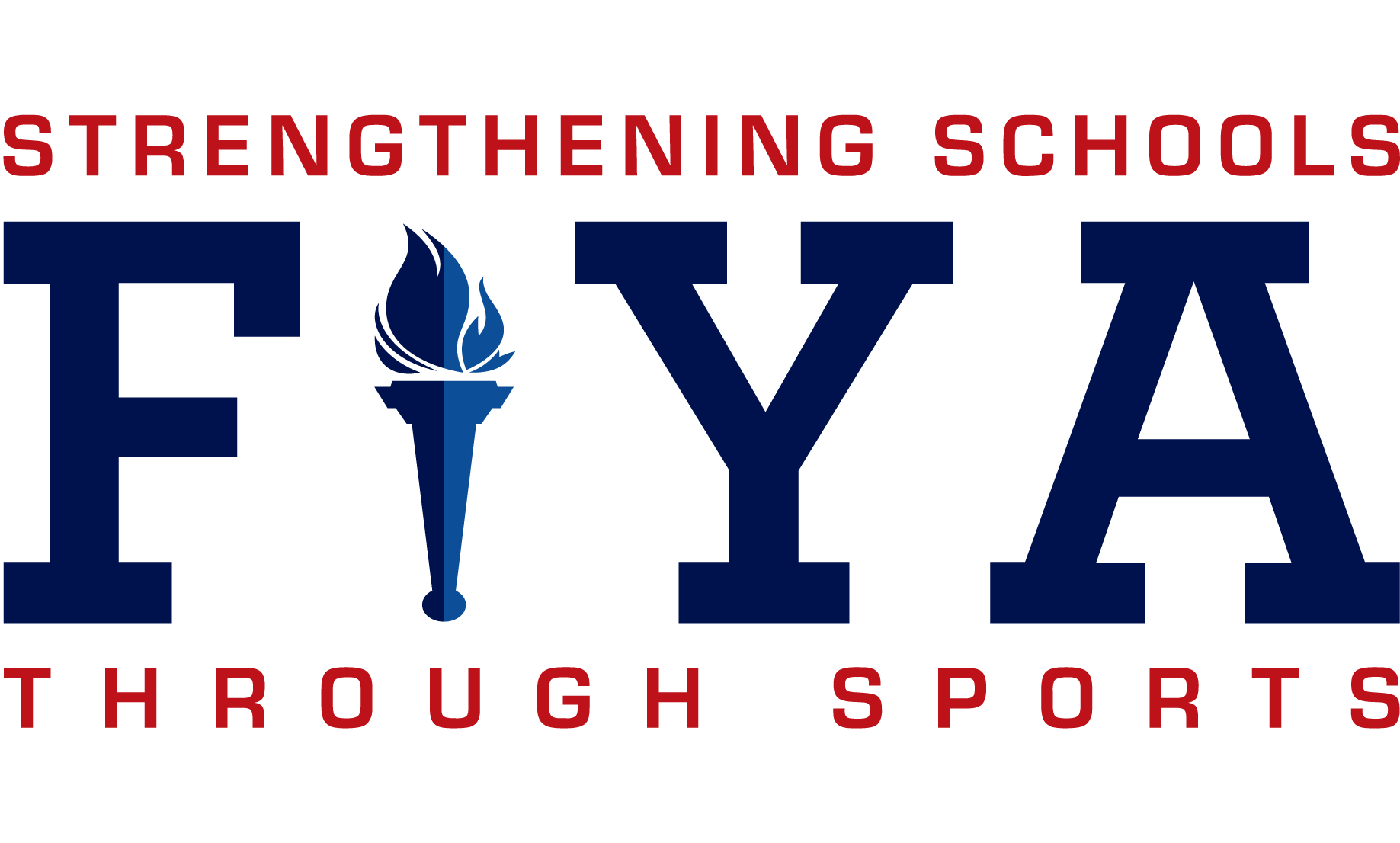FIYA Cross Country and Track & Field
Registration for all FIYA Cross Country and Track & Field meets are all handled via athletic.net. On this page, we've provided instructions on how to create a FREE team account in order to register your student-athletes for FIYA meets. Be sure to create your team's account at least one week before the registration deadline to ensure your account is complete and verified on time.

CREATING TEAM ACCOUNT & REGISTERING WITH ATHLETIC.NET
PART 1: CREATING YOUR SCHOOL'S ATHLETIC.NET ACCOUNT
NOTE: If your school has an Athletic.net account and you personally have access to it, then skip Part 1 and go directly to Part 2.
If your school has NOT participated in FIYA Cross Country or Track & Field, you will likely need to first create a free team account at athletic.net. Once you create your account, you can then register for any of the FIYA Cross Country Meets and FIYA Track & Field Meets. Again, be sure to create your team's account at least one week before the registration deadline to ensure your account is ready on time.
A. How to Create a FREE Athletic.net account for my school?
Go to Athletic.net and click the blue colored “Create Free Account” button. Fill in the required information and follow the prompts. It will eventually ask about your school level (click Middle School) and your school name. If your school name does NOT populate, then you should click “I can’t find my school” link and complete the prompts. Athletic.net will then verify your school and, after a day or two (on average), your school account will become active and you can proceed to Part 2.
B. My school already has an Athletic.Net account but I am a new coach or new athletic director. How do I access my school’s Athletic.net account?
The first option is to obtain access through the person(s) listed under the Coaches and Admin section of your school’s Athletic.net account. If that option is not available, then you will need to contact Athletic.net customer service so that they can give you access. Once you have access, you can proceed to Part 2.

PART 2: REGISTERING FOR FIYA MEETS
Registering for a FIYA Meet (Cross Country or Track & Field) on Athletic.net is a TWO STEP Process:
STEP 1 - You first need to add the FIYA Meet to your school’s Athletic.net account.
Note you should do this at least one full week PRIOR to the date of the FIYA meet for which you are registering. If you don’t meet this deadline, your school may not be accepted into the FIYA meet due to capacity issues.
STEP 2 - From your team roster on your Athletic.net account, you need to place your individual athletes into the events/races on or before the registration deadline listed.
Note you must place your individual athletes into the events/races prior to the date and time listed as the registration deadline. This is 6 PM on the Monday prior to the FIYA Cross Country Meet. For Track & Field, this is generally 8 PM three (3) days prior to the FIYA Track & Field Meet.
How to complete STEP 1 of the registration into a FIYA Meet?
Go to your school team's page and under "[Year] Season Calendar" click "Add a Meet."
Click the top right "Search Events" space and type/enter "FIYA". It will then pull up all FIYA meets for that season. Click on the meet and click on your school name button that appears under “Add to Team Calendar. Once you do so, it will direct you back to your school's page and the meet(s) you have just added will be listed on the left hand side in yellow.
Note that the color yellow means your school has not yet been confirmed. When FIYA confirms your attendance status, it will change to a green color and you know that you have been accepted into the meet. If you are adding a meet to your school calendar in less than one week’s notice, then you may not be guaranteed entrance into the meet due to capacity issues.
How to complete STEP 2 of the registration into a FIYA Meet?
Click the meet you wish to register runners > Select "Register Athletes" > and all runners you've created profiles for will be listed. Simply select from the dropdown menu (next to their name) which age division they will compete in and doing so will register them for that meet. If you need to make adjustments and remove a runner from a meet, simply select the dashed lines (--) from the dropdown menu to reset, or at the bottom of the roster click "Clear All Entries" if you wish to remove all athletes from the race.
If you have any additional questions or need further assistance in creating a team account or registering your student-athletes for FIYA Cross Country and Track & Field, please email us at info@onfiya.org. But make sure you have reviewed the preseason video before submitting any questions as chances are your question has been addressed in the video.